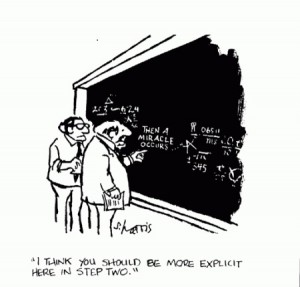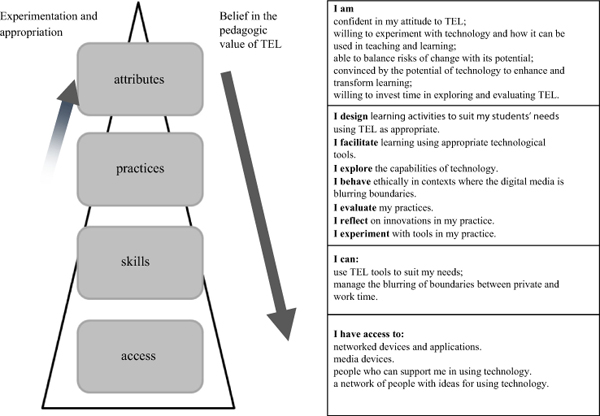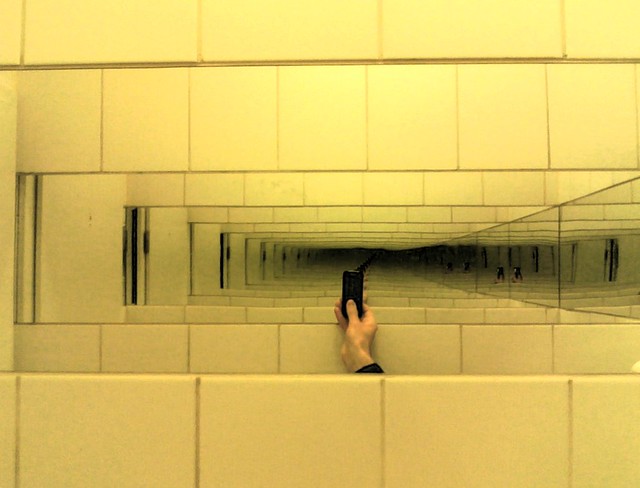Student Perceptions of ‘useful’ Digital Technology
“Now, what I want is, Facts….Facts alone are wanted in life” (Mr Gradgrind)
A recent Australian study by Henderson, Selwyn and Aston (2015) found that students use digital technologies to support the logistical aspects of their learning: time-saving; finding out about and fulfilling course requirements; mobile and remote access; researching information; getting organised.
Where students use technology for ‘learning’ it tends to be at a surface or strategic level. For example, reviewing course materials and revising; completing assignments and learning tasks in the most expedient manner. They use technology for the monotonous and mundane aspects of student life. This is a depressing finding for the learning technology community, who champion the innovative and transformative potential of digital technologies. However, there are lessons here for the way in which we advocate and implement digital technology, and there is a reason why these students use technology in the way they do.
It’s the context, stupid….
The authors suggest that it is the contexts in which students are situated that shapes their use of technologies. What ‘digital technology’ is, is framed by assessment, evaluation, and the design and delivery of content. If the institution offers limited structures and expectations of teaching and learning then why should the uses and types of digital technology be any different?
Then a miracle occurs….
"creative, collaborative, participatory and hyper-connected practices that tend to be foregrounded in discussions of digital education and learning technology".
There is a gap between the often rarefied discussions among the learning technology community about ‘technology enhanced learning’, and students’ actual use of technologies. We can’t expect that gap to be filled, and for students to adopt these creative and collaborative uses of technology unless they have a good reason to do so.
What is to be done?
Institutions need to support the logistical and strategic uses of technology. This includes the development of VLEs to make them more user friendly - or providing accessible and reliable alternatives, as well as improving the accessibility of other core systems. But using digital technologies in more creative and empowering ways requires rethinking broader institutional practices, including the culture of teaching and learning. The authors conclude by suggesting that:
“If higher educators wish to see students move beyond the largely ‘safe’, bounded and outcome-focused uses of digital technology reported in this paper, then alternate contexts of teaching and learning need to be legitimized where alternate (perhaps more active, more participatory or more creative) uses of digital technology will be of genuine ‘use’ and ‘help’.”
Reference
Henderson, M., Selwyn, N., & Aston, R. (2015). What works and why? Student perceptions of ‘useful’ digital technology in university teaching and learning. Studies in Higher Education, 1–13. http://doi.org/10.1080/03075079.2015.1007946